I did it, I released Knot, a read later app for iOS.
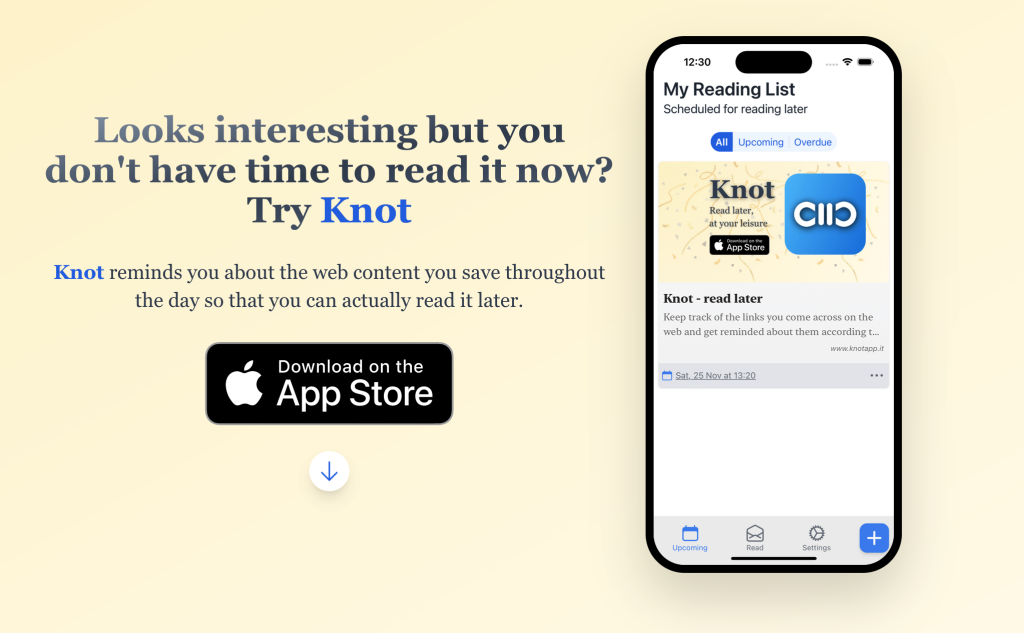
I started Knot as a personal project of mine. I was looking for something to do in my free time. Now that I think back at this statement it makes me laugh. How naive of me thinking I would have enough free time to work on a side project just a few months after my daughter was born.
I still remember estimating this project would’ve taken me 3 months tops. It’s been over 18 months now!
Oh well. We know estimates are hard. They are especially hard if you’ve just had your first child.
Anyway, back to the main topic.
Knot is a read later app for iOS, nothing fancy.
I built it around a small need of mine that I think many have and solve with tools out there or practices of their own. My main motivation was to have something to be able to own and work on at my own pace, whenever I felt like.
I come across many links throughout the day and hardly have time to check them out. Some times they have such an interesting title that I click on them. But if I realize they’re lengthy I might just stop and close them and lose them forever.
Knot is a tiny little read later app that lets you configure your likely reading times during the week. It uses then those time frames to notify you about the links you save.
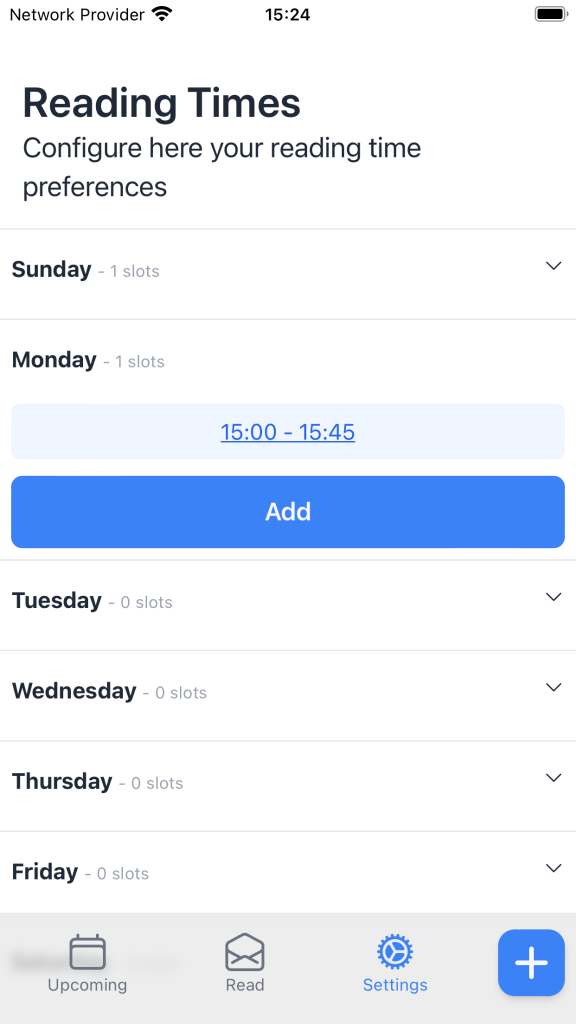
Upon saving a new link, it’ll suggest a scheduling time according to your preferences and let you customize it on the spot if you don’t like it. You do that, you hit save and you forget about it until Knot will remind you about it via a notification.
All this works offline. You don’t need an account. And it’s free. The app still needs an internet connection for a few things like fetching link previews and fetching the actual app content (it’s a web app after all), but everything stays on your device.
I decided to build it this way mainly for cost reasons. An app that works locally means that I wouldn’t have any infrastructure costs.
So I decided to start stupid simple. I’m most likely going to read on my own mobile device so why not just making an offline app? Everything is local: notifications work locally, there are no push notifications involved here. I’m using the local notifications API in this case.
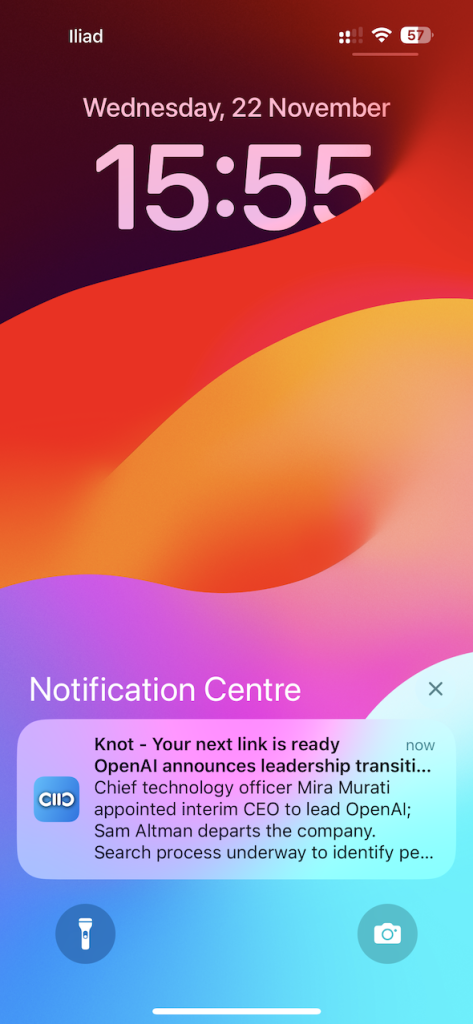
I know these days it’s pretty rare for an app not to require a subscription. This might even limit my monetization opportunities in the future but I think I can still offer premium features after if I really want to go with a subscription option in the future.
The app is far from perfect, of course, and I’m still learning from my own usage about what functionality or bug fixes I should prioritize. Nevertheless, if you need a simple tool to help you manage links to read later, give it a go! It’s free and does not require an account.
I would love to hear back from you about how you use it. And if you hate it, why do you hate it?
Thank you for taking the time!
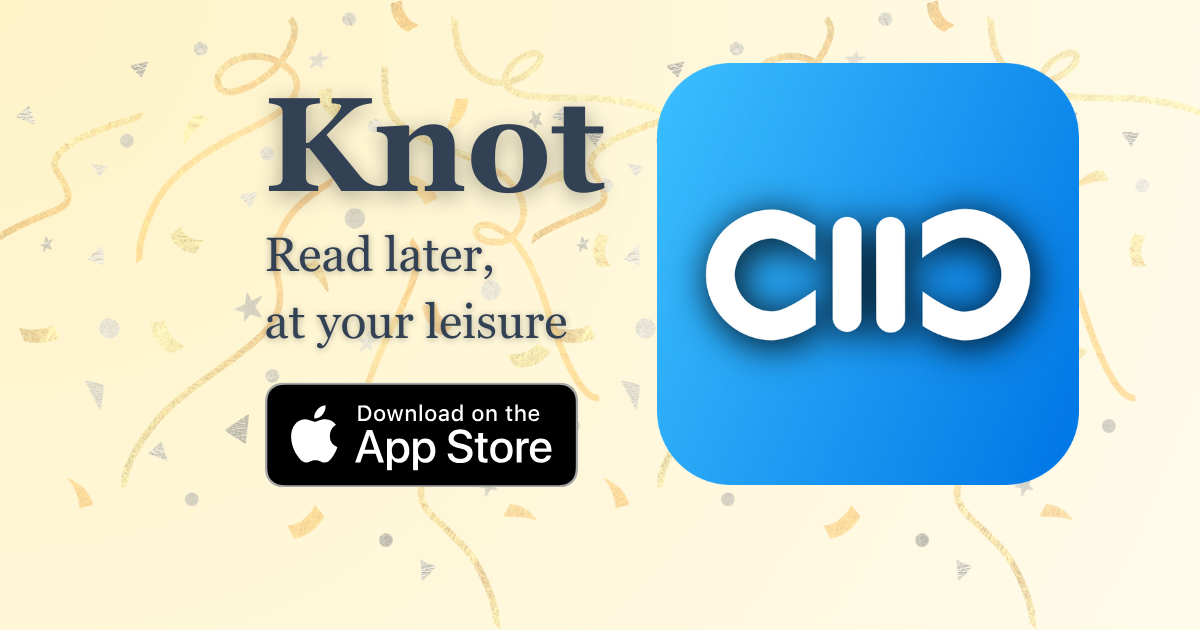
Leave a Reply